
07 Mar Do you need a TV or Display…What’s the Difference? Part-1

Doug Kleeger
CTS-D, DMC-E/S, XTP-E
If you have or are looking to update or upgrade your video display or television (TV) in your audiovisual enabled spaces, you have likely heard these phrases: TV, display, LCD, LED, OLED, Smart TV, and consumer (often referred to as residential) vs. commercial (often referred to as display). Confused? Don’t be, we can help – let’s sort this out. Due to the complexity and number of details for each, we will break this into a 2-part series. We will focus here on consumer or residential models, and part-2 will focus on commercial models.
The Basics
TV is an acronym for Television. TVs have been around now for decades and have come a long way from the first black and white models. They have become thinner, weigh less, are a different shape, and have direct inputs in addition to receiving over-the-air broadcasts. In addition, they have higher definition, and most of all, are now using LCD (liquid-crystal display) and/or LED (light-emitting diode) technology.
The difference between LCD and LED TVs is that LCDs use a fluorescent-type backlight and LEDs use an LED-type backlight. The LED TV is a subset of LCD TV technology, and virtually all new LCD TVs use LED technology as their backlight. LED technology is the new standard as it is more energy efficient and enables the TV to be thinner.
The Details
There are three main types of LED backlighting, edge-lit, direct-lit and full-array. Edge-lit is, as the name implies, has LEDs positioned in back of the LCD screen on the edges, which provide lighting across the entire back of the screen. As you might guess, there are some issues with edge-lit TV’s that have to do with areas that should be darker than others.
Direct-lit has many more individual LED’s across the entire back of the panel, however they are not able to be individually dimmed. The better option is often referred to as full-array with local dimming. This type adds many more LED’s than direct-lit and the processing to have groups of LED’s that are able to be dimmed not affecting other groups. Areas that should be dark are dimmed more than other groups of LED’s giving you blacker “blacks”. The more expensive the model, the more LED’s and LED groups or “zones”.

Edge-Lit
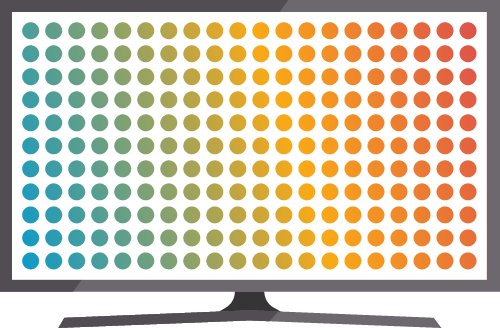
Direct-Lit
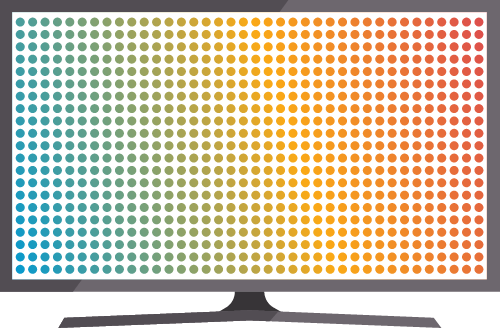
Full-Array
The newest technology is OLED. OLED is an acronym for “organic light-emitting diode” and is a unique, technology that enables the TV to be incredibly thin. Without going into too much detail – millions of self-lighting pixels make up the panel and can be turned on and off and change color individually. There is no backlight. Nothing compares to this type of TV when it comes to blacker blacks, contrast ratio, viewing angle and motion. As you might imagine, these TVs are at the high-end when it comes to price.
Smart TV is a designation for Televisions that have the ability to connect to the web and stream content through an internet connection (no antenna or tuner required). Most TVs are smart enabled, but not all. Different manufacturers have different content providers available on their brand, requiring some forethought as to what content and/or content provider you want before you purchase one.
Now that we have some of the basics out of the way. Consumer TVs are typically less expensive than commercial displays. Most TVs have a tuner built-in to receive over the air broadcasts (you will need an antenna), are controlled from an infra-red (IR) remote control, and are NOT made to be “on” 10-hours or more a day. Their warranties are typically 1-year parts and 90-days labor, and in fact, if you use them for a commercial purpose, like digital signage, you will void the warranty entirely!
A typical use for a TV might be in a breakroom or other area where it is only turned on occasionally and for a short viewing period and most importantly not left on all day! We therefore, as a starting point, always recommend a commercial display for commercial applications, but understanding budgets, occasionally a consumer TV may be all you need and save you some money. Next month we will detail the benefits and differences between consumer and commercial TVs and displays. If you need immediate assistance, we can help. Please contact us to discuss your audiovisual needs.



No Comments